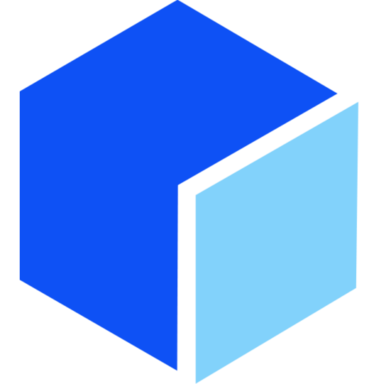Account
Do I need an eCommerce store to use Quickie discounted rates?
You do not need an eCommerce store to access our discounted rates. It is however required for you to have a Quickie account in order to complete shipments.
Do I need to make a minimum number of shipments to utilize Quickie’s discounted rates?
No. The Quickie Discounted rates are pre-negotiated for you to give your customers the best rates possible regardless of the shipment volume.
How can I change my default shipping address?
You can change your default shipping address, name and phone number under user settings. Simply click your profile from the menu bar on the left and make changes accordingly.
The address and dimensions are valid, why won’t the label get generated?
In order for a label to be purchased, you must have a valid credit card on file. Make sure your credit card is connected to your account and is not expired in order to generate and print labels.
Integrations
How do I connect the Quickie platform to my eCommerce store?
Once logged into your Quickie account, select ‘marketplace’ Click ‘New store’ and select your platform. Enter your store URL. You may be prompted to login using that platform.
Why can’t customers see live rates on my Shopify store?
Unfortunately Shopify only allows third party carrier rates for accounts that are on their annual membership plan. In order to display live rates, you must switch your Shopify monthly plan to an annual membership plan. Once you have switched your plan, you must then contact a Shopify customer support agent to enable third party rates on your account.
Can I connect my own courier account to the Quickie platform?
At the moment, Quickie does not support adding your own courier other than Canada Post. You can add a Canada Post account under ‘account settings’.
Does Quickie automatically update order automatically?
Yes, the Quickie platform automatically updates your order in real time from all your eCommerce platforms.
General
How do I schedule a pick up?
Quickie’s free pick-up service allows you to schedule a pick up easily. Once a label is purchased, you can select the best time for the courier to come by and pick up your shipment(s).
How do I print quickie return labels?
Quickie makes it easy for you to create return labels. You can do it with single click under ‘order details’. Return labels can only be created once an order has been shipped.
How do I cancel a label?
A label can only be canceled if it has not been scanned and picked up by the courier. You can cancel the label by going into your order history, selecting the shipment you wish to void and hit ‘cancel shipment’.
What is a ‘ShipList’?
Once you ship an item and enter the weight and dimensions, you can automatically add it to your ‘ship list’ by clicking the ‘add to ship list’ button. This will allow for you to easily select the item from a list the next time you ship so you no longer have to enter the weight and dimensions over again.
Billing
How do I connect my credit card to my account?
It is required for you to have a valid credit card on your account to complete shipping with Quickie. You can add, remove and change credit cards under ‘account settings’.
I have canceled my label, when will I receive my refund?
Refunds may take 5 – 7 business days to reflect onto your account. They will be credited back onto your credit card that was used to purchase the shipment order.
How can I have access to my invoices?
You can view your invoices by simply going into your order history, clicking on the order you wish to see the invoice for and selecting ‘view invoice’.
How do insurance payouts work?
Once your claim has been completed, a cheque will be issued to you on behalf of the courier used to make the shipment and can take up to 30 days for you to receive.
Can't find the answer you need?
Send us an email and we'll get back to you.